Are you thinking about hosting the first website or small e-commerce store for your small business venture?
Well, website hosting is one hard nut to crack when trying to decide which type of hosting to go with. There are thousands of providers advertising different types of hosting. I bet you find some of the hosting types confusing and want some clarity.
Do not break a sweat; this guide is going explain everything in simple terms;
What is shared hosting? How shared hosting works, the pros and cons of shared hosting, how shared hosting compares to other hosting like VPS hosting and dedicated hosting, and many more details. Stay glued to this article.
Without further ado, let’s get to it.
Table of Contents
What is Shared Hosting?
Its meaning lies right in the name. In this hosting type, your website gets to share a physical server with other multiple websites from other hosting accounts.
But I am getting ahead of myself. Let’s start with what a server is.
It is a powerful computer that stores your website files and data, helping it be available to the public on the internet through a browser than can interpret your webpages.
When you or any other person wants to access your web data, you normally type your domain on their browser screen (or use a search engine like Google to find your domain). The powerful computer serves up your web application on the screen, now you get where the name server comes from.
In shared hosting, each customer is allocated a limit of the total amount of server resources – Storage capacity, CPU, RAM, and Bandwidth- their website(s) can use provided by the web hosting company. You can manage your website, database(s), and emails separate from other clients using a web-based control panel like cPanel. Your limits are dependent on the hosting plan you purchase.
How Does Shared Hosting Work?
Shared web hosting gets implemented in these two major ways:
- Name-based
- IP (Internet Protocol)-based.
Name-based Implementation – also referred to as shared IP hosting, is where a web host serves many hostnames from different clients on the same server using a single IP address. When a web browser requests access to a resource from your website hosted on this server using HTTP protocol, the hostname is included in the request. This is what the server uses to determine which site and page your visitors are requesting and grants them access.
On the other hand;
IP-based Implementation – Also known as dedicated IP hosting, the server is configured to have multiple network interfaces. Every host has a unique IP address. The server grants access to the visitor using your dedicated IP address to access your website.
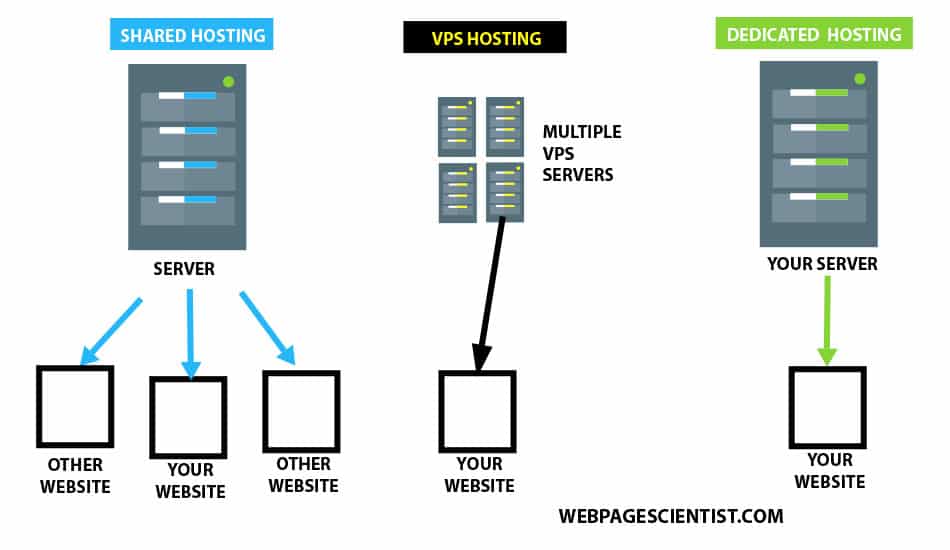
Pro Tip
Having a dedicated IP address means you get your unique SSL/TSL certificate instead of a shared certificate
From the above two hosting type’s there arises problems which can affect your site performance and reputation which include:
- Your site getting blacklisted (in name-based server implementation) when another website on the same server is found performing illegal activities.
- Reduced performance where you have a ”Noisy Neighbor.” To put it bluntly, another hosting account exceeding its resources without regard for other people on the same server. It could be because of high traffic, more than the plan can’t handle or traffic spikes.
- Security breaches on your site when other websites on the same server get hacked.
Here’s how web hosting providers deal with the above problems.
- Using CloudLinux OS, which handles multiple accounts on the same server effectively and provides the best shared hosting performance among accounts.
- Utilization of LVE (Linux Virtual Environment) containers. It is an (OS) operating-system kernel-level technology created by CloudLinux, which helps in isolating resources for different accounts on the same physical server as well as prevent resource monopolization. To add on to the performance benefits, they mitigate DDoS attacks where if another account gets breach, your website is still safe.
- Lastly, the providers undersell the servers to ensure the hosted accounts can get more resources without affecting their neighbors during traffic spikes.
How Much Does Shared Hosting Cost?
I won’t bore you with long stories.
Here’s the deal:
You can get high-quality, reliable shared hosting for as little $0.99 while for premium shared hosting plans expect to pay from $10 to $15 a month. These prices depend on the package you subscribe to and the resources that come with the plan
Premium plans come with extras such that as dedicated IPs, free Wildcard SSL certificates, automated daily backups, and normally have more security features as well as up to 5X the power (RAM and CPU resources) than the other shared plans. They are also the most e-commerce ready shared hosting plans as such sites require more power to process requests of an online store.
In some cases where your website outgrows its resources, you can upgrade to better hosting plans like VPS and dedicated servers.
Why Shared Hosting? When should you Consider Shared Hosting?
First, with shared hosting several hosting accounts use the same server sharing costs, which makes it the cheapest option . That’s the major reason most people go for it.
If you’re looking for reliable cheap hosting, check our best small business hosting review for 2020
Second, if your website is light or small in size, and you don’t anticipate high data traffic. It will help you reduce costs since most of the higher packages are overpowered. Your site may not need or even get to use the extra resources. Some shared hosting plans are capable of handling traffic of 100,000+ visitors/month, which translates to 3000+ visitors/day. Simply put, they can handle 500 parallel visits/minute easily. This makes it ideal for small businesses or personal websites and blogs.
Lastly, it’s the most user-friendly type of hosting. If you don’t have enough technical skills, shared hosting is the perfect way to start hosting as it comes with lots of beginner-friendly tools and features. Techie gurus prefer customizing everything to their satisfaction, which is available in other hosting plans such as VPS and dedicated servers where they get full root access. In shared hosting, the web hosting provider takes care of the physical and technical components where your website resides hence no need for root access.
With all these factors considered;
Is shared hosting an excellent value or you should upgrade. Let’s look at how it compares to both VPS and Dedicated Hosting.
Shared Hosting vs VPS Hosting
VPS (Virtual Private Server) Hosting is more like shared hosting where one physical server is used by multiple users to host their websites only that VPS hosting provides more dedicated resources via virtualization technology.
A hypervisor – e.g., VMware Workstation or VirtualBox – partitions one server into different virtual servers that act like multiple dedicated servers housed in one physical server. Different virtualization technologies can get used, including OpenVZ virtualization (cheap but less flexible) or highly flexible KVM virtualization.
The set-up mentioned above helps to overcome all the problems of shared hosting we discussed earlier. VPS hosting is more powerful but costs more with prices ranging between $25.99 and $299.99/month.
Note
VPS hosting is still cheaper than Dedicated Hosting because you still share a physical server.
Shared Hosting vs. Dedicated Hosting
Dedicated hosting, as the name suggests, provides an entire physical server to one user. It’s the pinnacle of web hosting. This implies that the server resources are not shared with any other user. This type of hosting is mostly used by big enterprises, large e-commerce sites, and websites with millions of visitors.
Similar to VPS, you get full root access and can install any application and change the operating system to suit your preferences. You can install custom security solutions in addition to the ones provided, which makes it more secure than shared hosting. To add icing to the cake, Dedicated hosting is highly scalable, and high traffic does crash your site.
Dedicated hosting, however, falls short in that it is expensive and requires expert technical skills
Pros and Cons of Shared Hosting
Let’s now put Shared hosting on a weighing scale and find out which side wins.
Advantages of Shared Hosting
- User-friendly for beginners – As we stated previously, the hosting provider manages the technical aspect of shared hosting which makes this hosting for easy and friendly for beginners into web hosting or intermediate users with less technical knowledge
- It’s Affordable – Not only is shared hosting cheap, having rampant competition in the web hosting industry makes it even better. Different hosts offer a variety of shared hosting plans at pocket-friendly prices which include mouth-watering extra features like security, high performance, improved support and more
- Your Site gets improved Performance – Even though shared hosting limits resources like hard disk space, RAM, and bandwidth, it is very rare for your site to go down unless it outgrows these resources. Hosts offer several shared hosting plans in the situation you want to upgrade to a better-shared package.
Disadvantages of Shared Hosting
- Limited resources-shared hosting doesn’t provide scalability for your site’s growing needs, and the only option left is upgrading to VPS and Dedicated Hosting.
- You don’t get root access-admin tasks on the server are limited for example when you want to use a software or OS different from the ones provided by the hosting provider
- Security vulnerabilities- You are a witness that not a day or two will pass without reading headlines of data breaches in companies. Hosting your website on a shared server doesn’t make it any better. If one user hosting their website in the same server as you decides to abuse HT access on his website, this affects your website too. Your site can also be blacklisted in the case of security malpractices. Denial of Service (DoS) attacks can also take down the whole server hosting your website.
- You may experience Server Crashes-This comes as a result of your website’s outgrowing resources allocated to you like having extreme data traffic. Increased traffic on another website in the same server will affect your site performance, if the server crashes, your site goes down too.
The Take–Away
Pat yourself on the back for making it to the end of this guide
Oh! You might be wondering about the best hosting option among Shared, VPS, and Dedicated Hosting. Well, it all depends on your website’s needs, and as your needs grow, then you can upgrade from Shared hosting to VPS hosting and wrap it up with Dedicated hosting.
Value for money, yes, that’s my free advice to you. On one hand, carefully observe what each hosting provider offers for their shared hosting packages, then, on the other hand, evaluate what your site needs.
For more on shared hosting read our top 10 shared web hosting providers in 2020 guide.


